








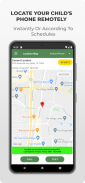

MMGuardian Parental Control

MMGuardian Parental Control介绍
在孩子的手机上使用 MMGuardian 家长控制来查看消息、接收安全警报并设置屏幕时间和应用程序使用限制。
这是适用于父母手机的应用程序 - 您还必须在孩子的手机上安装不同的应用程序。如果您先安装此应用程序,系统将指导您如何从相关应用程序商店为您孩子的 iPhone 或 Android 手机下载儿童手机应用程序。
当您孩子的短信、某些社交媒体聊天消息或网络搜索表明存在毒品、色情短信、网络欺凌、诱骗儿童、暴力、自杀念头等行为时,您会收到警报。
MMGuardian 是做什么的?
在您孩子的 Android 手机上安装
MMGuardian Parental Control Child
应用后,您将还能够监视和阻止:
•短信
• 网页浏览活动
• 应用程序使用
• 打电话给谁
社交媒体聊天监控
除了正常的短信之外,还报告来自 Facebook Messenger、WhatsApp、Snapchat、Instagram、Kik、TikTok 和 Discord 的聊天消息。如果聊天消息中的内容似乎与色情短信、网络欺凌和自杀念头等九个特殊类别之一相关,我们就会向您发送警报。
当您的孩子拥有 Android 手机时,使用 MMGuardian 家长控制的好处包括:
• 当短信或网络搜索表明存在色情短信、网络欺凌、自杀念头等情况时向您发出警报。
• 当您孩子手机上的图片或通过彩信发送的图片具有成人性质或暗示色情短信时,会提醒您。
• 有关短信、应用程序使用情况、网页浏览和语音通话的综合报告。
附加功能
• 找到您孩子的手机
• 快速锁定或解锁孩子的手机
• 设置屏幕时间、应用程序使用、网页过滤的限制
您手机上的此应用程序和您孩子手机上的应用程序必须使用同一(父母)电子邮件地址注册。
您的手机和您孩子的手机都应该具有网络数据功能,因为应用程序使用数据来发送和接收配置命令、报告和警报。
14 天免费试用
孩子手机上的应用程序 14 天免费试用期结束后,除非儿童手机应用程序已获得许可或持续订阅,否则该家长应用程序中与孩子应用程序上的高级功能相关的功能将被禁用。不过,您仍然可以使用 MMGuardian 远程定位您孩子的手机。
订阅
您可以从该家长手机应用程序中购买订阅以应用于安装在您孩子手机上的 MMGuardian 家长控制应用程序。一部儿童手机的订阅价格为每月 4.99 美元或每年 49.99 美元。最多 5 台儿童设备的家庭计划是该数量的两倍。
我们鼓励家长与孩子讨论使用家长控制应用程序的原因,其中包括帮助保护他们免受自己和他人行为的潜在风险,例如过多的屏幕时间、网络欺凌和色情短信。< /b>

























